将模拟库copy到工作目录下
cp -r analogLib /opt/Cadence/IC617/work/再新添一个库
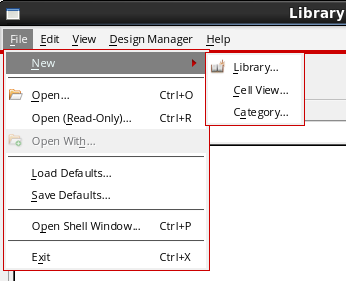
选择具体的库,在文件夹级别选择。这里有一个红色禁止符号,不知道是干什么的,不用管它,直接选上。
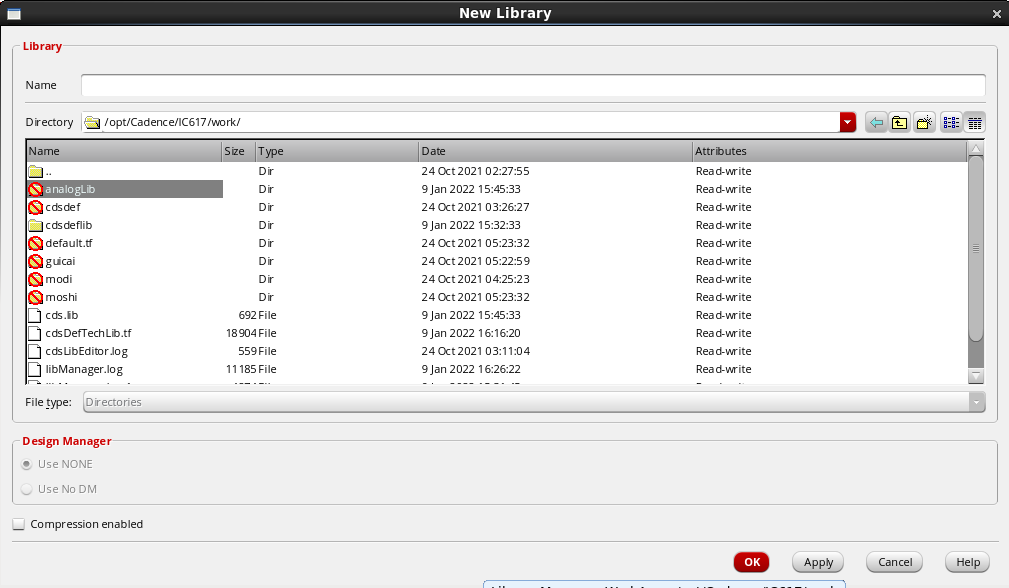
vim ./tools.lnx86/deft/eclipse/dropins/deft/plugins/com.cadence.techfile_1.5.1.201305211258/share/IC6.1.4/cdsDefTechLib.tf
成一家之言