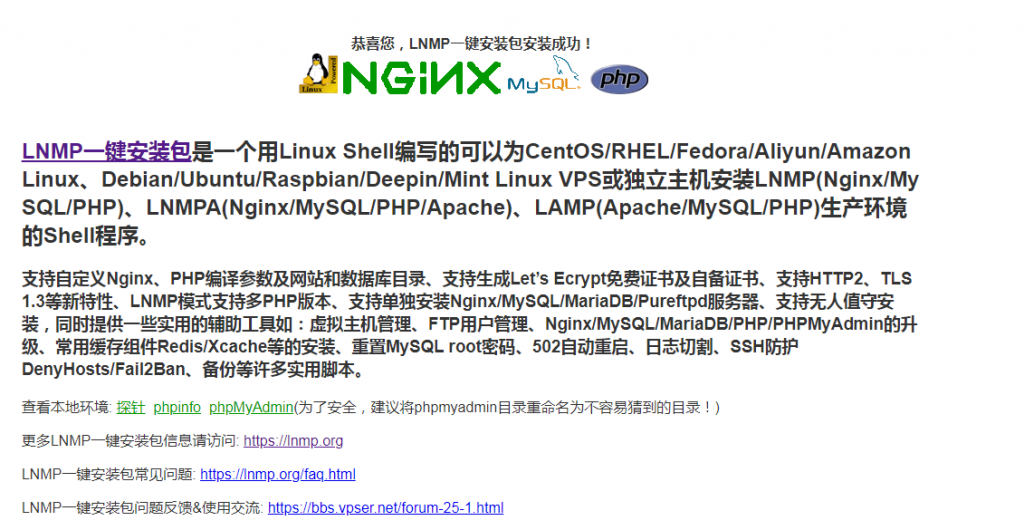在狗云入手一个月费10元的vps,只有ipv6。
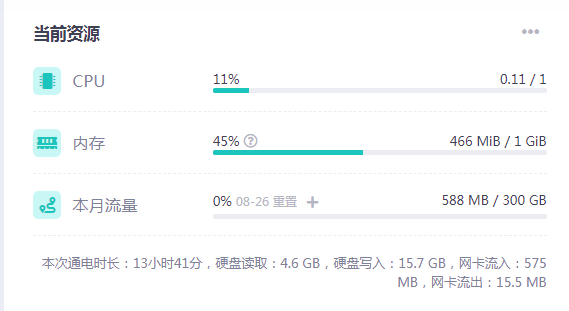
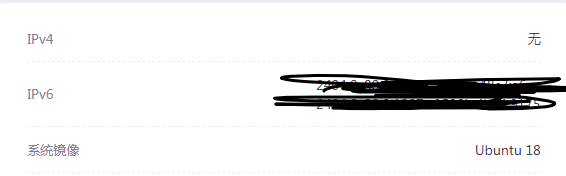
首先需要到阿里云那里去把域名解析到ipv6地址上,解析记录AAAA。
发现不行,注册cloudfare,更换dns服务器到cloudfare,并代理解析
dakota.ns.cloudflare.com
irena.ns.cloudflare.com
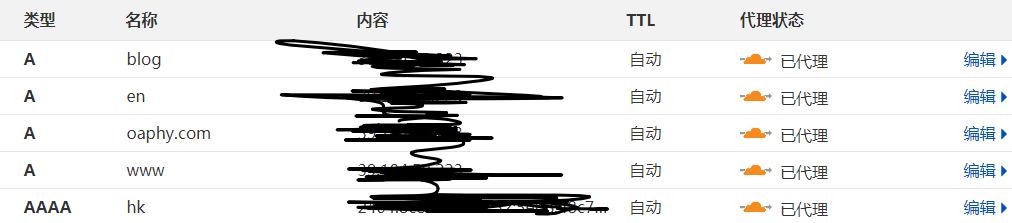
之后,安装LAMP:LNMP.org一键安装
接下来配置apache:
apache安装目录在/usr/local/apache/conf。我们找到并修改httpd.conf文件中的
Listen 80为
Listen [你的ipv6地址]:80另外修改/usr/local/apache/conf/extra目录下的httpd-vhosts.conf,把
<VirturalHost *:80>这一行修改为
<VirturalHost [你的ipv6地址]:80>之后就可以访问网站了